| Dimage Scan
Speed |
Though compact in size, the Dimвge Scan Speed offers an
array of outstanding features. Images are scanned with stunning
quality thanks to its combination of 12-bit A/D conversion, max.
2,820 dpi input resolution, and 3.6 dynamic range. What's more, its
scan speed is also among the fastest its class. Add to this the
scanner's efficient, user-friendly driver software, and you can be
sure that the Dimвge Scan Speed will raise your productivity as
well! |
 |
 |
|
|
| Fast scanning raises your
productivity |
| The Dimвge Scan Speed lets you preview a 35mm positive in approx. 5 seconds, and completes final scanning of a full-size film frame at
2,820 dpi in 30 seconds. Continuous
scanning, such as 40 frames Index Scan with Advanced Photo System
film holder (optional), also contributes to improved productivity.
|
| |
| Minolta technology is the
key |
Many scanners use a fluorescent lamp as their light source.
An umbrella is placed behind the fluorescent lamp to collect and
reflect light onto the surface of the film. And the stronger this
light is, the faster the image is scanned. To increase the amount of
light available to the scanning process, the Dimвge Scan Speed
features an umbrella with an improved shape.
Exposure
sequence has been also improved with the Dimвge Scan Speed. Unlike
conventional scanners, the Dimвge Scan Speed calibrates exposure as
soon as it's started, and initiates it ismotor drive at the same
time as well.
 |
|
| Scan Time*
|
Windows |
Macintosh |
| |
Pre Scan / Final Scan / Index Scan |
Pre Scan / Final Scan / Index Scan |
| 35mm
(positive) |
approx. 5 seconds / 30 seconds / - |
approx. 5 seconds / 30 seconds / - |
Advanced
Photo System |
approx. 6 seconds / 30 seconds / 6 seconds per
frame |
approx. 6 seconds / 30 seconds / 6 seconds per
frame | |

*
Scan time depends upon PC environment.
(Minolta
measurement)
 |
| *
Measurement Conditions |
| |
Windows |
Macintosh |
| CPU |
Pentium II
400MHz |
Power PC G3
266MHz |
| RAM |
256MB |
160MB |
| Operating
System |
Windows
98 |
MacOS
8.0 |
| Application |
Adobe
Photoshop 4.0.1 |
Adobe
Photoshop 4.0.1 |
| Driver
Software |
TWAIN 32
source |
Photoshop
Plug-in |
| Others |
ASPI Version:
4.57
SCSI Board: Adaptec AHA-1520B |
Virtual
Memory: Off
Preferred memory size off
application:
100MB
| | |
| |
| 12-bit input for A/D
conversion |
One of the major factors determining the quality of a scanned
image is the number of light-to-dark gradations it has. Thanks to
12-bit input, the Dimвge Scan Speed captures images with 4,096 tonal
gradations - four times the number of conventional 10-bit scanners.
The difference this makes is easy to see. Reproduction is smoother
and closer to the original, with faithful reproduction of shadow
details and delicate color shades. As a further step towards
ensuring outstanding scanning results, software bundled with the
Dimвge Scan Speed enables 48-bit output (16 bits per R/G/B), as well
as conventional 24-bit output (8 bits per R/G/B). 16-bit output is
available with the driver software, Utility, TWAIN, and Photoshop
Plug-in.
 |
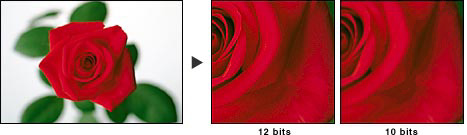 |
| |
| Max. 2,820 dpi input
resolution |
| The Dimвge Scan Speed delivers exceptional image fidelity to
meet your application needs. When scanning 35mm and Advanced Photo
System negatives and slides, it uses 11,688,800 pixels to achieve
maximum input resolution of 2,820 dpi. This means you can enlarge
any part of an original with virtually no loss of clarity or
detail. |
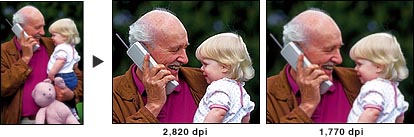 |
| |
| Wide 3.6 dynamic
range |
| Dynamic range simply refers to how accurately a scanner reads
degrees of optical density in an image. Here again, the Dimвge Scan
Speed excels. Its wide 3.6 dynamic range lets you precisely scan
subtle differences in light intensity in the original image, from
the very darkest blacks to the brightest whites, for superior
scanning accuracy. |
| |
| Easy-to-use
driver software |
| User-friendly
operation |
| The
exclusive Minolta software bundled with the Dimвge Scan
Speed offers total ease of operation. Its intuitive design
facilitates operation, and compensation process can be
easily confirmed. Furthermore, the "preview" image
size is optimized to match the screen size. |
| |
| JOB
function |
Adjusting
settings for different scanning tasks is bothersome and
time-consuming. But now that's a thing of the past.
Minolta's unique JOB function offers approximately 150
preset settings in ten categories. You simply select a
category, and then choose the most suitable setting -- it's
that simple. You can also create and store customized
settings on your hard disk.
 |
|
| AE-Lock
function |
| When
you scan films taken with exposure correction, simply switch
on the AE Lock function during preview scanning. The Dimвge
Scan Speed will scan and preview each film at the locked AE
value before the lock was applied. |
| Versatile
color compensation system |
|
Versatile
operating windows make work fast and easy. Especially
noteworthy is the Variation Window. This user-friendly feature
lets you adjust RGB color balance, brightness and contrast in
a total of 41 steps. The compensated image is displayed center
screen, together with the original image and images
compensated plus and minus one step, letting you easily
confirm the effects of your adjustments. Of course, the Dimвge
Scan Speed has histogram and tone curve windows available,
allowing professional-level image compensation.

|
|
 |
| Dual
format: 35mm and Advanced Photo System |
| 35mm
or Advanced Photo System, monochrome or color, negative or
positive, with mount or without - the Dimвge Scan Speed
handles them all with ease. It comes with adapters for 35mm
film and mounted slides, plus an optional Advanced Photo
System Adapter with which you can enjoy continuous scanning
of up to 40 frames. For further details on film adapters,
please visit the ACCESSORIES
page of this site. |
|
|
|