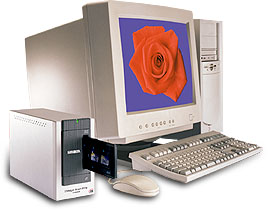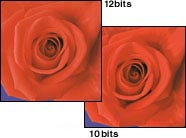| Dimage Scan
Elite |
With Minolta film scanners, image quality always comes
first. So, when quality counts, count on the Dimвge Scan Elite.
12-bit input and 2,820 dpi resolution give you sharp, detailed
images. And the new Digital ICE™ technology cleans up images
quickly. When work piles up, you'll appreciate the fast scanning and
user-friendly driver software. Raise your quality and your
productivity with the Dimвge Scan Elite. |
 |
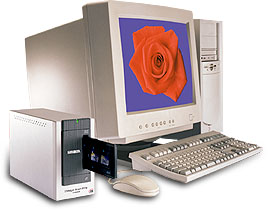 |
|
| Digital ICE™: the quick way to
clean images |
Digital ICE™ (Image Correction Enhancement) is a new
technology that dramatically improves image quality, while saving
your time as well. All you do is switch the Digital ICE™ function
on; visible "dirt" on the film, such as scratches, fingerprints,
dust, mold, and tape marks are automatically eliminated. Of course
you can manually remove defects like this via your computer, but it
can require hours of troublesome effort. Digital ICE™ reads the
surface defects and records them on a fourth scanning channel,
separate from the three RGB channels. Software then uses proprietary
algorithms to remove the defects. Only a single pass is necessary
for the process to work, and the image remains unchanged.
 |
 |
 |
* Digital ICE™ technology is developed
by
Applied Science Fiction, Inc.
Digital ICE™ is applicable to color film only
and is
not recommended for use with
Kodachrome
film. | |
|
| Color
Matching optimizes image reproduction on your
monitor |
| It's a known phenomenon -- when you see a scanned image on
different monitors, colors are not the same. The reason?
Reproduction characteristics usually differ among the scanner, your
monitor and printer, even though each is based on the same RGB
method. To reproduce the colors of the original film on your monitor
with maximum fidelity, Dimвge Scan Elite adopts a new Color Matching
function. The color space of the monitor, such as sRGB, Apple RGB,
SEMPTEC-C, PAL/SECAM and others, is set in the driver software of
the scanner, and the ICC profile of the monitor is used to match the
colors of preview images and final scan images. |
|
| 12-bit image
input |
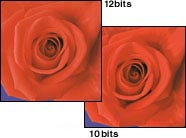 |
With 12-bit A/D conversion at image input (16-bit output
available with the driver software, Utility, TWAIN and Photoshop
plug-in), the Dimвge Scan Elite provides four times as many
gradations as conventional 10-bit models (4,096 vs. 1,024). This
means that color rendition, particularly dark colors, is much
smoother and truer to the original.
 |
|
| Max. 2,820 dpi
resolution |
 |
Scanning to a high standard of image fidelity is essential.
Dimвge Scan Elite gives you the performance you need, reading 35mm
and Advanced Photo System film images with a maximum input
resolution of 2,820 dpi.
 |
|
| Excellent 3.6 dynamic range |
| The dynamic range of a scanner indicates how accurately it
can read degrees of optical density. This is important when scanning
images that contain slight differences in light intensity,
especially in very dark or very light sections. With a wide dynamic
range of 3.6, the Dimвge Scan Elite will scan even "difficult"
images with exceptionally high accuracy. |
|
| AE
Area Lock and Auto Crop |
| Automatic functions facilitate your scanning work. AE Area
Lock automatically sets exposure to the correct level for a selected
area. And, using Auto Crop, you can easily remove the frame of the
slide mount holder from your image. |
|
| Multi
Sample Scanning |
| If a scanner scans an image just once, random image noise is
likely to occur. To eliminate this possibility, the Dimвge Scan
Elite scans the image several times at high speed. |
|
| High-speed scanning |
| When you have lots of images to scan, speed becomes very
important. Minolta doesn't want to keep you waiting, so the Dimвge
Scan Elite previews a 35mm positive in about 5 seconds and completes
scanning of a full-size frame at 2,820 dpi in only about 30 seconds
for Macintosh system. For Advanced Photo System films, continuous
scanning of up to 40 frames is possible (with optional Advanced
Photo System adapter). |
| 35 mm
film(positive) |
| |
Windows |
Macintosh |
| Preview |
approx. 10 seconds |
approx. 5 seconds |
| Final Scan (2,820 dpi) |
approx. 35 seconds |
approx. 30
seconds | |
* Digital ICE function set to "OFF".
(Minolta
measurement) |
|
|
| Dual
format compatibility: 35mm and Advanced Photo System |
The
Dimвge Scan Elite accepts a wide variety of formats: 35mm and
Advanced Photo System, monochrome and color, negative and
positive, with or without mounts. For your convenience, 35mm
film and slide mount holders are included,
and an Advanced Photo System adapter is available as an
option. |
|
|
|